Player
Player Interface
The player is located at the bottom of the window interface when visible.
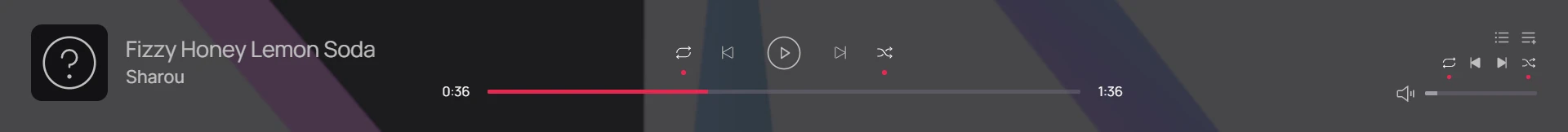
It is split into three distinct sections:
Track Metadata
Contains metadata for the current track, including the title, artist, and album art.
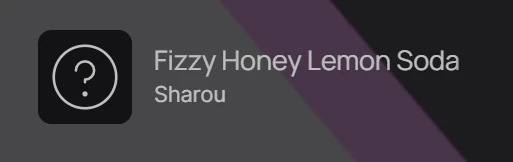
Clicking on any of the metadata will bring up the entity in the library view (if it exists in the library).
Audio Player Controls
Contains playback controls for the audio player and queue.
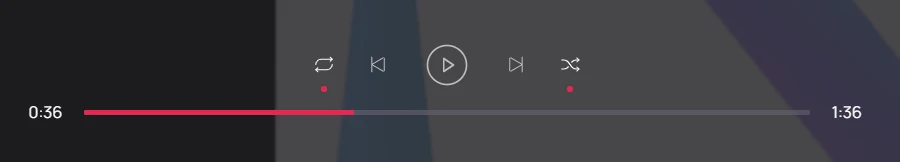
Note that you can also toggle between displaying track duration and time remaining on the seek bar.
Misc/Background Player Controls
Contains miscellaneous player controls such as showing the current track in the queue, adding the current track to a playlist, and adjusting the player volume.
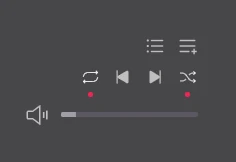
It also contains controls for managing the current background in the background queue. These controls allow you to adjust the current image being displayed for visualization.