Presets
Overview
Presets are files that contain configurations for the effects that Hyperchroma uses, as well as configurations for how Hyperchroma analyzes audio.
Hyperchroma stores its presets as .hfx files. This allows users to manage and share different effect configurations.
Managing Presets
Presets can be managed in the Effects view.
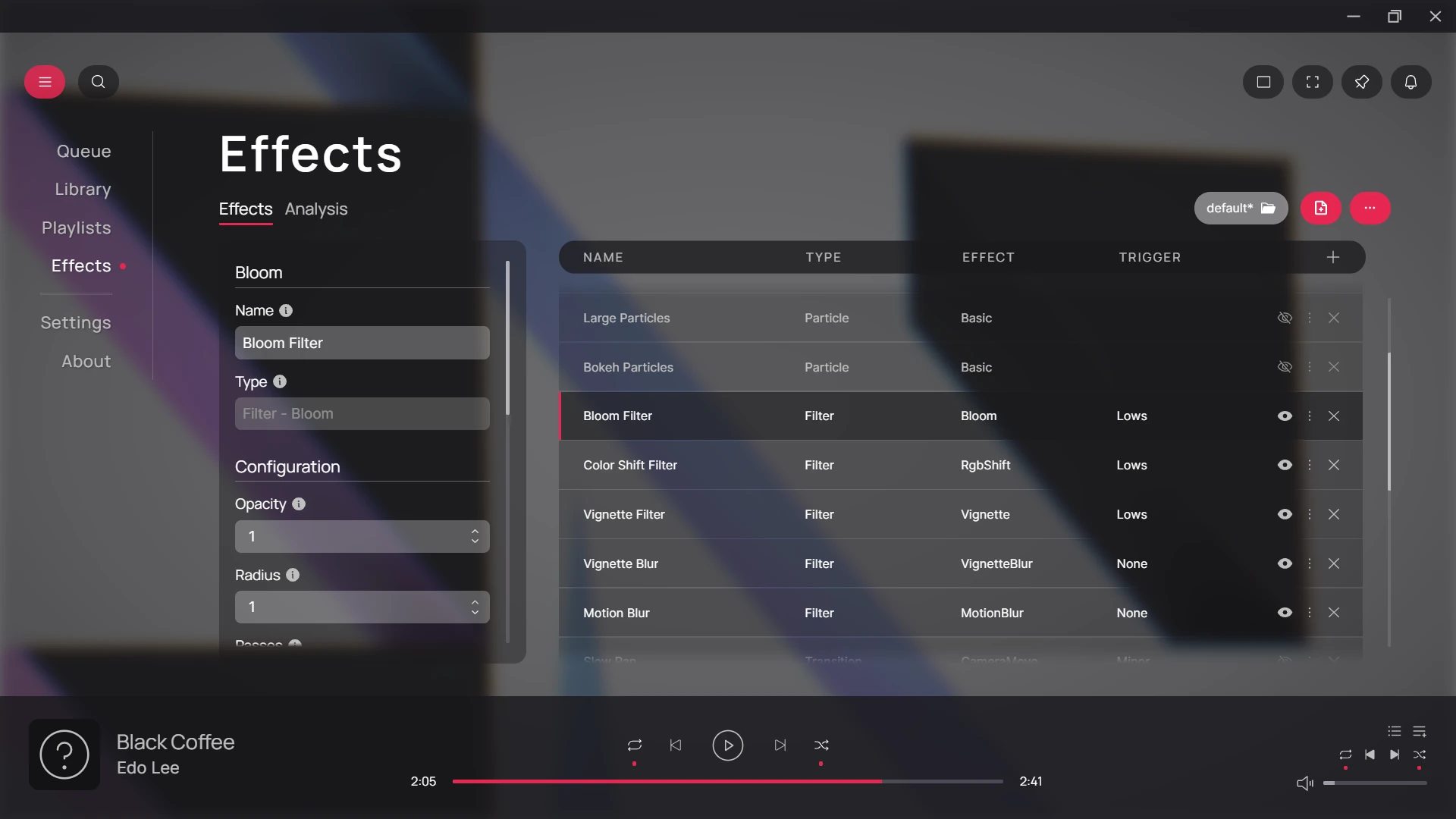
By default Hyperchroma comes loaded with a default.hfx preset. For new users looking to customize their own presets, it's recommended to use the default preset as a template for getting started.
Creating Presets
You can create presets by clicking on the New Preset button.

Loading Presets
You can load existing presets by clicking on the Browse button.

Saving Presets
You can save the current preset using the additional options.

Undo/Redo and Additional Options
Presets support undo/redo operations. This applies to changes made to both the preset's effect configurations and analysis configurations.
You can perform undo/redo using the default hotkeys on your operating system, or through the additional options.
