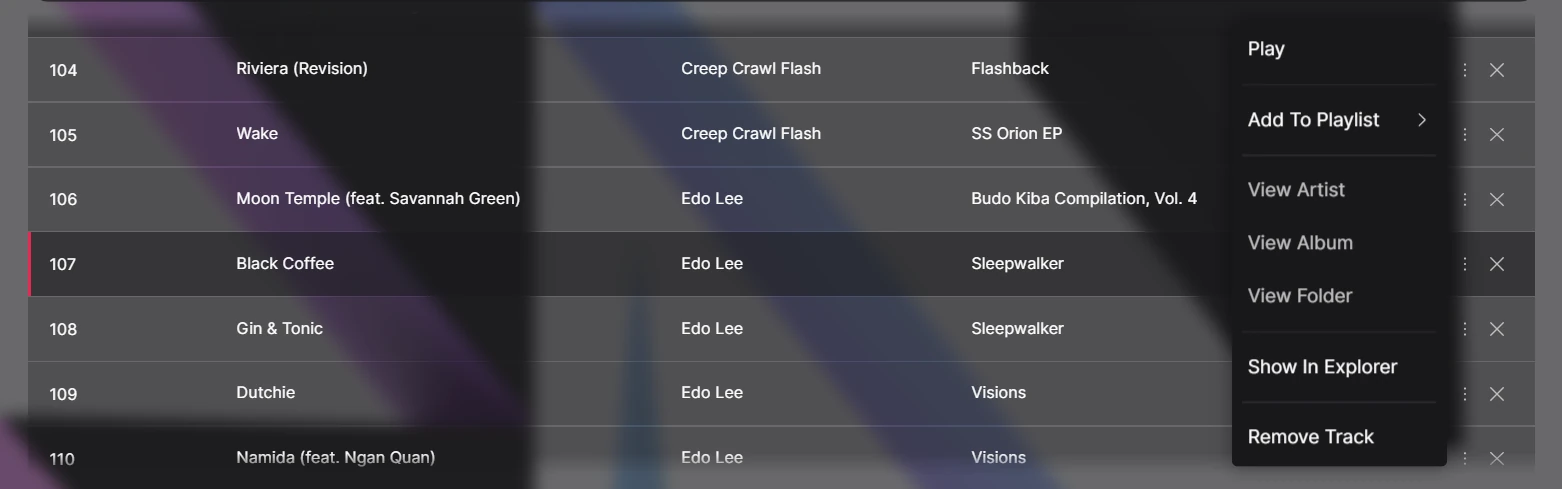Queue
Overview
There are two different types of queues in Hyperchroma.
The Audio Queue manages the current list of tracks scheduled for playback.
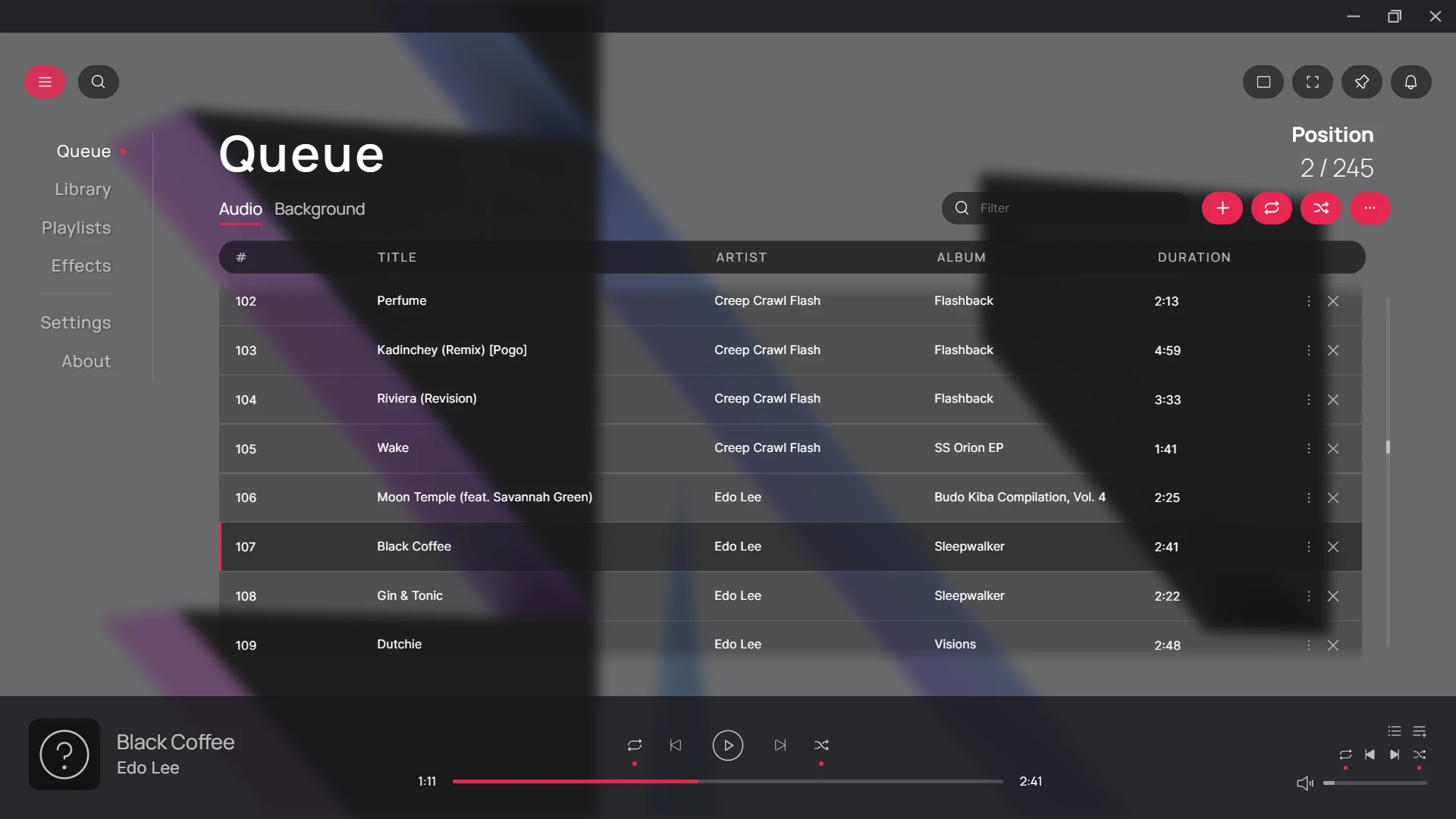
The Background Queue manages the current list of images scheduled for visualization.
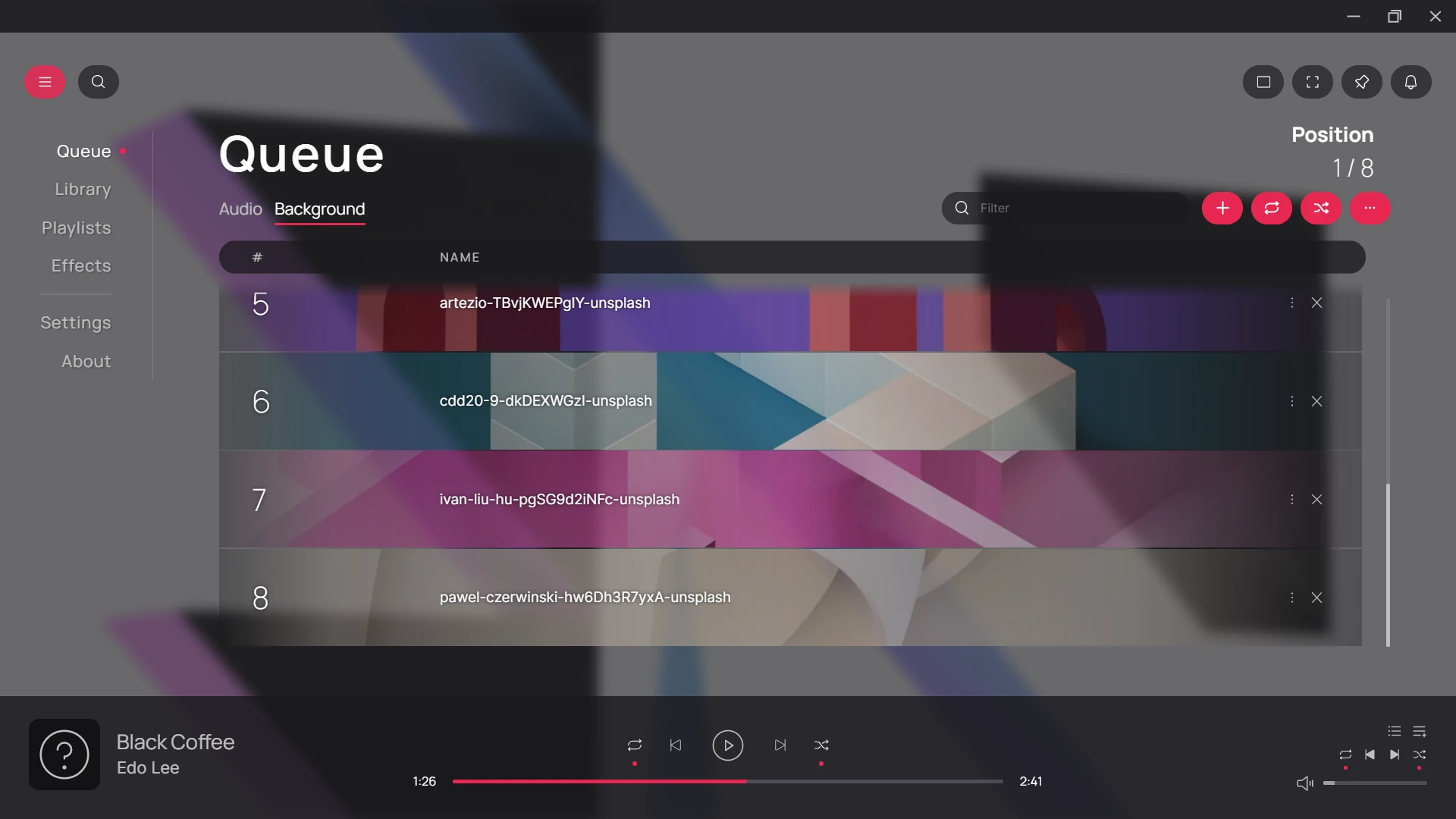
Background Playback Behavior
By default Hyperchroma will switch to the next background in the background queue whenever a track is changed (e.g prev/next track, on track finish). This can behavior can be changed in the Settings view.
Queue View
The queue view contains a list of items in currently available in the queue. Items can be sorted by clicking on the categories on the top of the list, and can also be filtered.
Adding Items
Items can be added to the queue by using the Add button.

Removing Items
Items can be removed by clicking on the Remove button or using the Delete key for selected items.

Dragging and Dropping Items
Files from the desktop can be added to the queue via drag and drop.
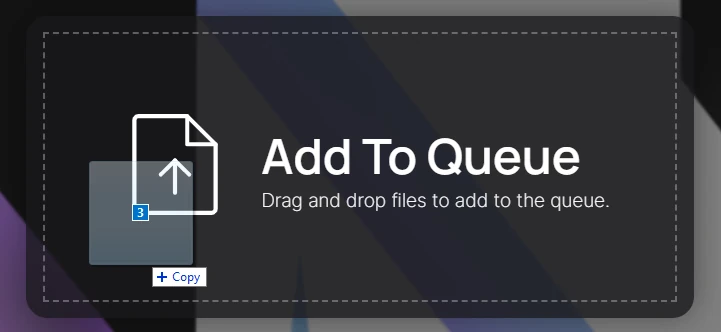
Note that dragging and dropping files will always add items to the queue, regardless of which view is currently active.
Selecting and Ordering Items
Items can be re-ordered in the queue, which affects their playback order. Items can also be multi-selected for different operations using the default multi-selection method on your operating system.
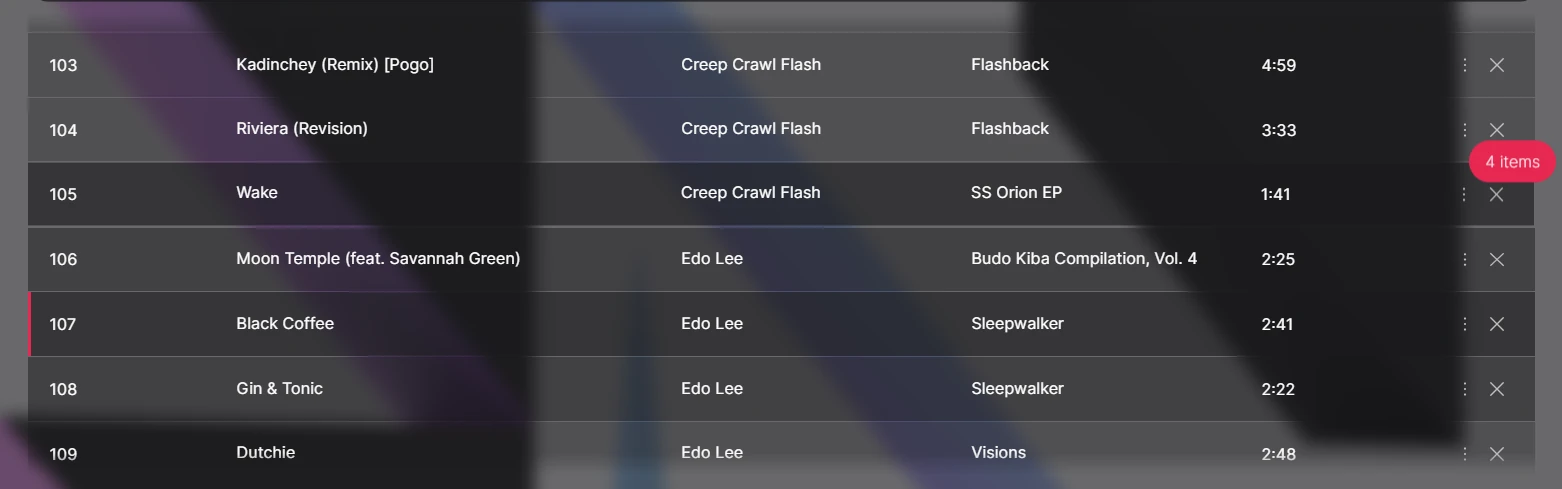
Additional Options
Additional options are available in the queue view, such as toggling shuffle and repeat modes, adding items to playlists, and more.

Items in the queue also contain additional options which can be accessed by right-clicking on selected items.